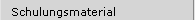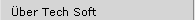Upgrading from SRM to SRM/UX
Upgrading SRM to SRM/UX SRM systems may be upgraded to SRM/UX with a simple exchange of the server hardware and new SRM/UX software. In most instances the process of moving from SRM to SRM/UX is simple:
1. Create a standard SRM backup 2. Remove the SRM card from the server and plug it in to an HP382 3. Connect a ¼ 9144 tape drive from the SRM to the HP382 4. Install SRM/UX on the HP382 and configure the clients 5. Run srmdrestore to restore all the data from the SRM backup to the SRM/UX system 6. Continue operations as before The compatibility between SRM and SRM/UX ensures that almost all applications will run with the SRM/UX server in place of the SRM without changes to the function of the clients. You will be able to use all your existing wiring without change. SRM/UX offers enormous forward migration possibilities. In addition, the SRM/UX server can act as a gateway to other networks. SRM/UX will improve system performance by reducing server access time. Additional improvements in system performance can be obtained by converting from SRM wiring to LAN wiring (BASIC 6.X is required for this.) SRM/UX can support Coax (Thin LAN) or UTP (twisted pair/Cat 5) so new layouts can easily be accommodated. Even without going to LAN, the existing thick SRM wire could be replaced with the thin co-ax wire. One feature recently added to SRM/UX is the ability to connect a PC running BASIC for Windows as an SRM/UX client. This dramatically simplifies the migration to PC's as controllers and would allow your existing PC to connect with the other workstations and share data. There is no easy way to upgrade systems which have 5.1 CSUBS unless you have the original Pascal source, then it is only a matter of recompiling with a new set of utilities. Workstations with BASIC 5.1 will of course work with the SRM/UX exactly as they did with the SRM. BASIC 5.X is not Y2K compliant, but if used with SRM/UX, an autostart file can be added to start up on boot up and set the date correctly. Contact Tech Soft to discuss your system and how we can help. Tech Soft offers systems administration and installation assistance as well. |