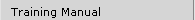EZ-Transfer FAQ
Frequently Asked Questions (FAQ) Overview • What are the hardware and software requirements? • What are some examples of Series 200 computers? • What are some examples of older computers that are not supported? • What is the key benefit provided by EZ-Transfer for RMB? • How does EZ-Transfer for RMB handle BDAT files? • Does EZ-Transfer support SRM and SRM/UX? • Does EZ-Transfer support root password for SRM? • What disk drives are supported by EZ-Transfer? • Can EZ-Transfer be used to transfer HP BASIC files from one workstation to another? What are the hardware and software requirements? For the workstation, you need a Series 200, 300 or 700 computer, running BASIC/WS or BASIC/UX versions 5.x or later. For the PC, you need a 486 or later PC running HP BASIC for Windows or TransEra's HT BASIC for Windows. BASIC for Windows requires math coprocessor functionality. To do a file transfer over GP-IB (HP-IB), each computer needs to have a GP-IB connection that is supported by HP or HT BASIC. GP-IB (HP-IB) connection is standard for the Series 200 and 300; for the HP Series 700 and PC's, you will need a GP-IB (HP-IB) card that is supported by HP or HT BASIC. The HP Measurement Coprocessor (Viper) card is also supported. What are some examples of Series 200 computers? 9816, 9826, 9836, 216, 217, 220, 226, 236, 237. All these Series 200 computers are supported. What are some examples of older computers that are not supported? All computers prior to the Series 200s are not supported. This includes the 9845, 9825, 85, and all Series 80 computers. If you have one of these computers, and you are trying to port your code to a PC, please contact us, we have plenty of experiences with porting HP/L projects over to HTBasic. What is the key benefit provided by EZ-Transfer for RMB? Easy HP BASIC file transfer. Currently, it is difficult to move HP BASIC files from a workstation to a PC, because HP and HT BASIC for Windows cannot communicate with an HP-IB disk. The primary alternative file transfer technique is to put the files on a LIF floppy disk and use a LIF utility provided with HP and HT BASIC to move the files from the PC floppy drive to a PC hard drive. This is often a lengthy and tedious process, copying just a few files at a time. If your PC is fully networked to your BASIC or HP-UX workstation, EZ-Transfer still provides value by scanning the entire directory structure and using HP BASIC/WS or HP BASIC/UX to SAVE all the existing PROG files as ASCII files; then, using HT BASIC for Windows, all these files are STOREd as BASIC/Win PROG files. How does EZ-Transfer for RMB handle BDAT files? PC's use a different byte order when storing 16 bit words. So, a BDAT file stored by HP BASIC/WS or HP BASIC/UX is different from a BDAT file stored by HP or HT BASIC for Windows. The good news is that standard HP BASIC/WS or HP BASIC/UX BDAT files include header information that identifies the file as a workstation BDAT file. BASIC for Windows is able to identify these files, and BASIC for Windows takes care of handling them differently, so you don't have to change them at all. BDAT files created by BASIC for Windows generally cannot be read by BASIC/UX or BASIC/WS; however, it is possible to add an optional parameter when creating BDAT files with BASIC for Windows so that those files can be read by BASIC/UX and BASIC/WS. Does EZ-Transfer support SRM and SRM/UX? Yes. Does EZ-Transfer support root password for SRM? Yes. What disk drives are supported by EZ-Transfer? EZ-Transfer will work with any disk drive that is supported by the version of BASIC (5.x or later) that you are using. EZ-Transfer uses a BASIC program to access the disk, so if BASIC can communicate with the disk, EZ-Transfer will work. What does RMB stand for? RMB is short for Rocky Mountain BASIC; this term refers to HP BASIC on a workstation with the BASIC or UNIX operating system, a Measurement Coprocessor on a PC, and HP and HT BASIC for Windows. Can EZ-Transfer be used to transfer HP BASIC files from one workstation to another? Yes. EZ-Transfer for RMB can also be used to backup your existing HP BASIC/WS files onto another BASIC/WS disk. Other HP BASIC workstation backup techniques can be a bit tricky, so you may find this to be a very useful additional feature. While the HP BASIC "COPY" command can be used to copy an entire MSUS, it erases the files on the destination disk drive. EZ-Transfer can be used to transfer individual directories, or an entire MSUS, and it doesn't erase the files on the destination disk drive. Does EZ-Transfer help me change my HP BASIC code so that it will run with HT BASIC for Windows on a PC? No. EZ-Transfer is simply a file transfer tool. It does not check to see if the BASIC/WS code will run on HT BASIC for Windows. While HP and TransEra have both worked to make BASIC/Win extremely compatible, this product is not intended to improve the existing level of compatibility; it simply saves dozens of hours that you might spend using floppies to transfer the files from the BASIC/WS to the PC. Is there a document available to help me port my HP BASIC workstation code so it will run on HT BASIC for Windows? Yes. A porting guide is available from Tech Soft GmbH. Also, the manual for HT BASIC for Windows includes a section on porting. |